Quick guide for creating scenes. (Works in VR too)
At first, you need object files. There are lots of great libraries out there.
Find the ones you want to have and include them in the X-CPL-Pilot custom folder.
For example, I’ve put in a link to the folder of „CDB-Library/Preep/travellers“.
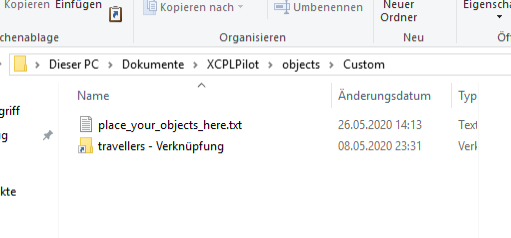
On start, X-CPL-Pilot will search for new files and will import the necessary information to the database.
Now inside X-Plane, we search for a spot where we want the scene to be displayed. We just fly around with the camera, or type in the latitude and longitude of the preferred spot.
In this case, I chose the spot in front the plane. A press „Cam position“ will pinpoint the spot we are looking at. We then press on „Insert“.
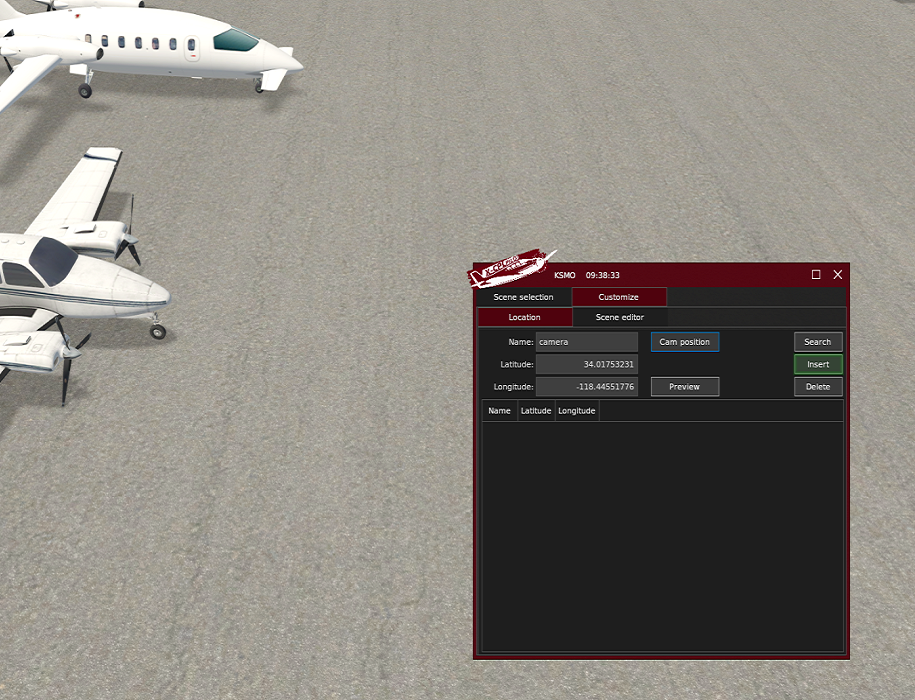
My created location i now visible on the main tab. If the scene is farther away, you would see the route to the spot on the map.
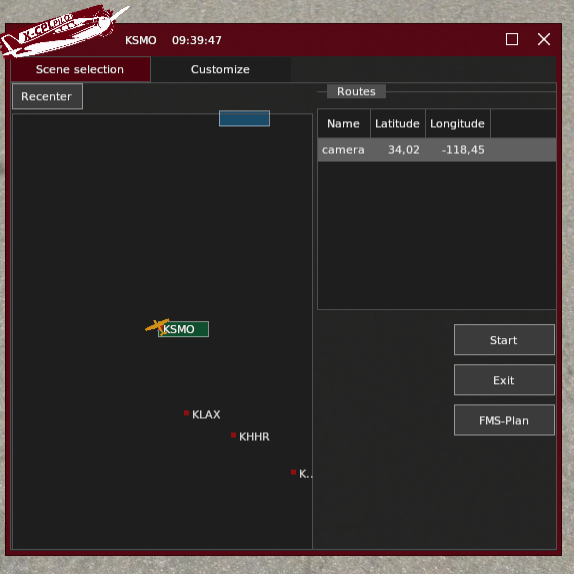
We can now create our new scene. At first, we have to give the scene a name and insert it. That will link the scene to our location.
On the lower right list, you see all the objects known to X-CPL-Pilot. They are grouped by the path of the file. So it should be easy to find them.
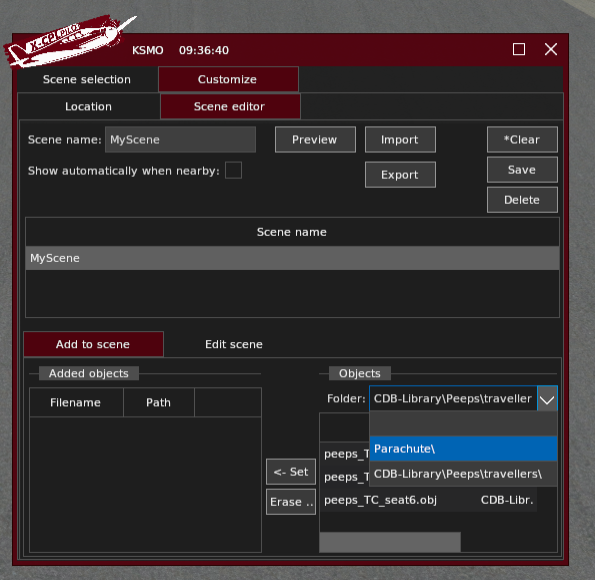
Optional, you can click on the list header and type in what you are looking for. In my case, I type in „peeps“. After a few moments, the list will be refreshed and we hopefully see, what we where looking for. To refresh the list, just press F5.
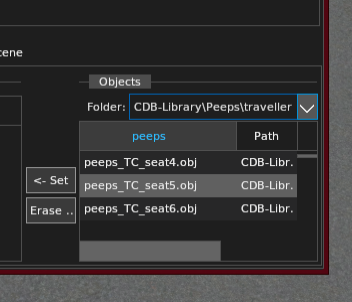
Now we assign objects to the scene via the „Set“ button. The Object will automatically show up.
Via the preview check button, you can also get a preview of the object that is selected in the list.
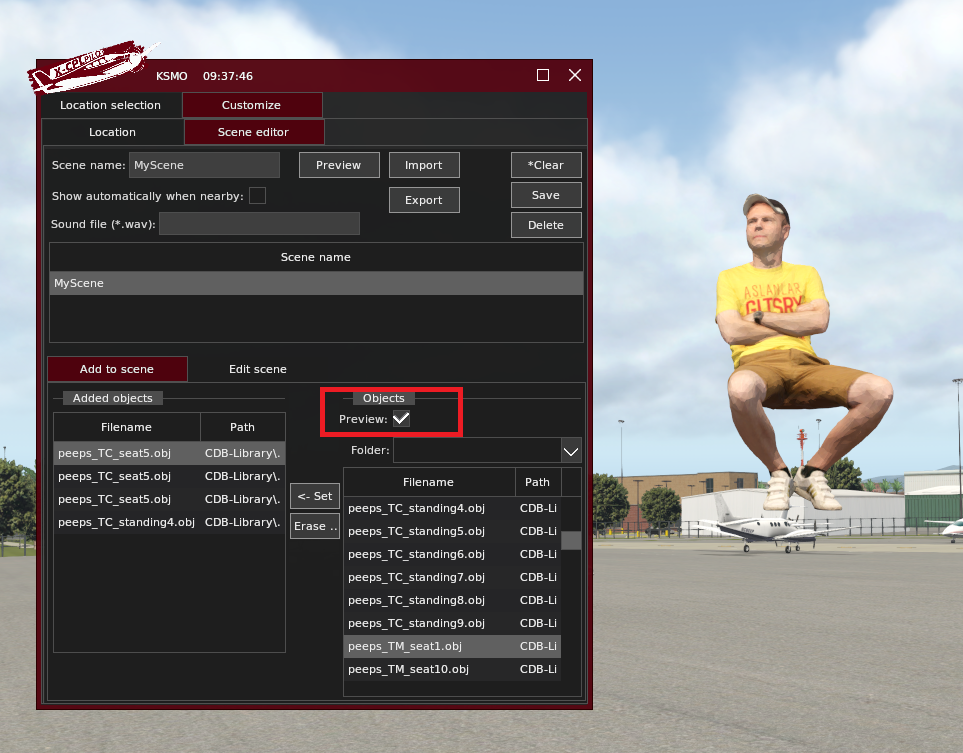

After assigning the objects, open the „Edit scene“ tab. From there you can change the position and orientation of the objects.
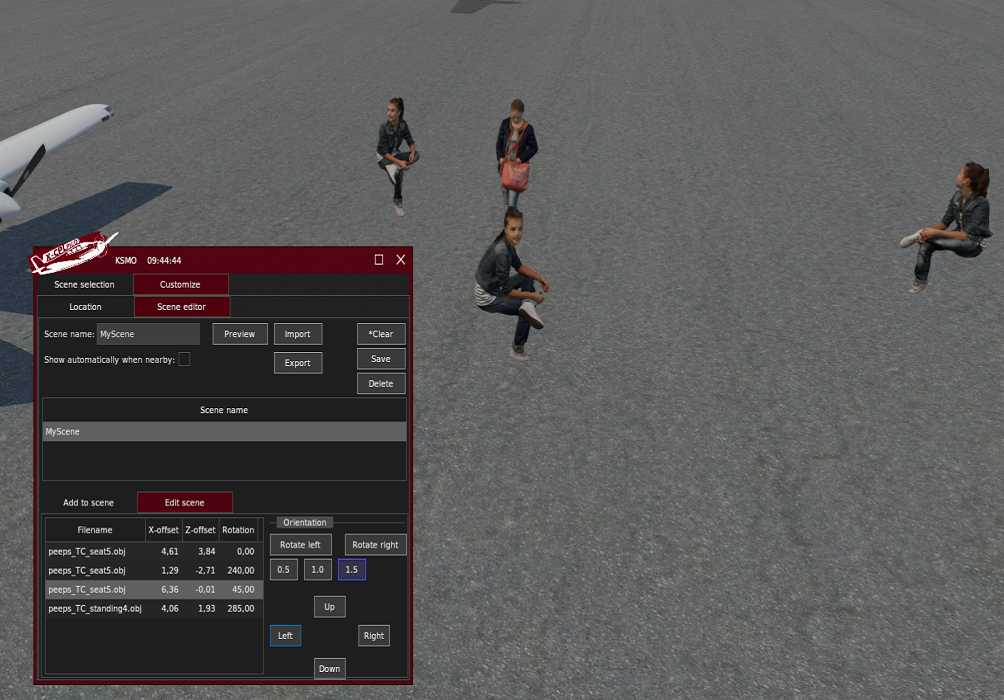
That’s all. The scene looks awesome.
We now have some options. If there are multiple scenes to one location, X-CPL-Pilot will randomly choose a Scene to be displayed when in the vicinity.
X-CPL-Pilot can load automatically or one could just press the „Start“ button to load the scene.
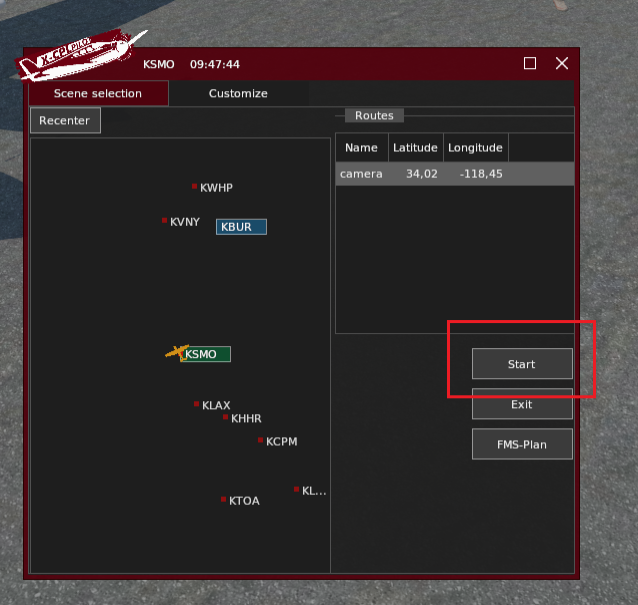
Sound will also be implemented soon. So you can assign a WAV File to the scene that will be played on loop, as long as the scene lives.
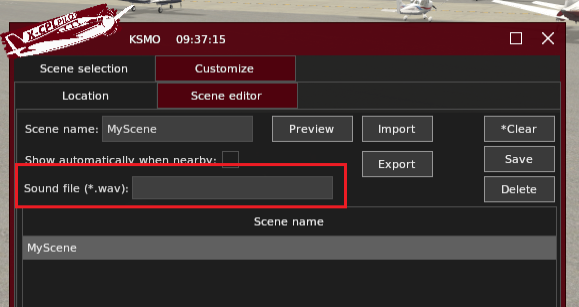
Please understand, that this will be just the first Iteration of the scene editor. It will be advanced step by step.
I try to include the Import and Export function within the first release. So people can share their scenes with on another. But I cant promise it yet.
And please, if you work with objects, support the people who create them. Without them, X-Plane would be a boring place.

